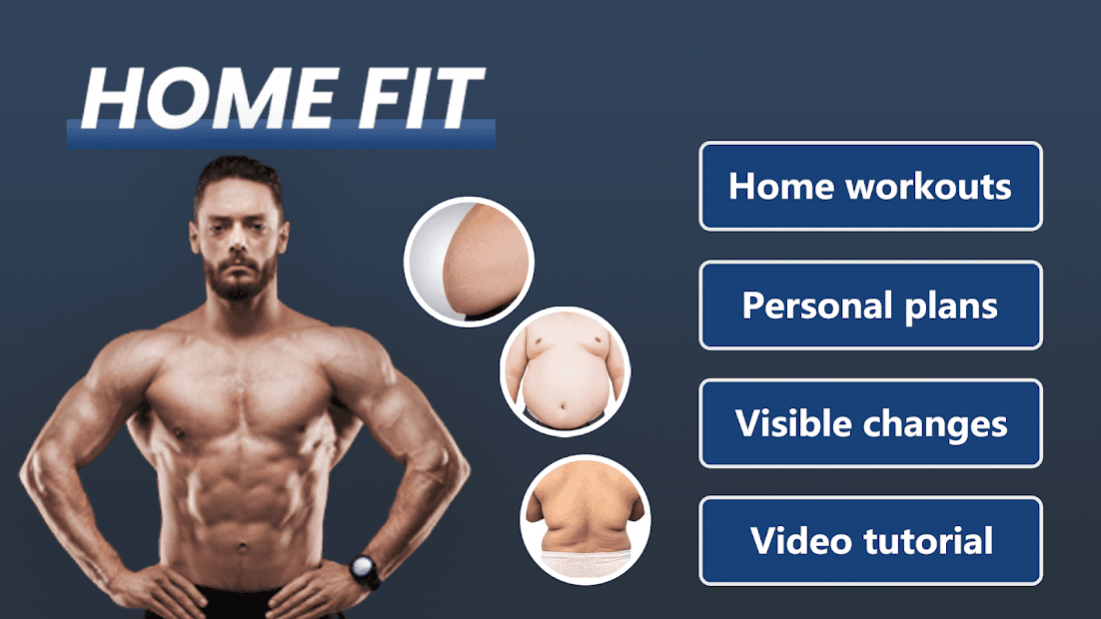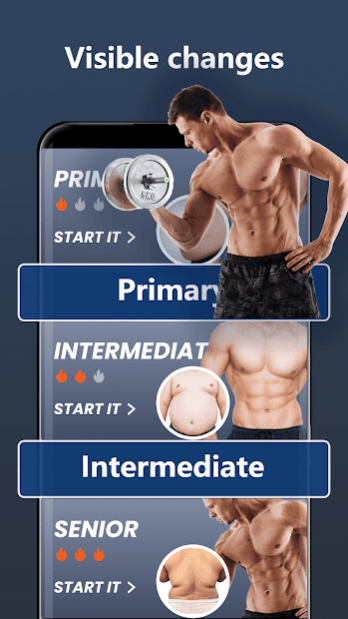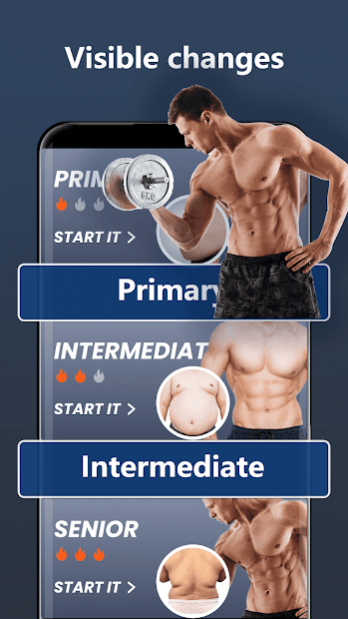home fit - 30 day build muscle 1.1.4
Free Version
Publisher Description
Do you want to have a healthier, stronger, and more linear body? Do you think that fitness cannot be carried out without the professional equipment of the gym? You are lucky to find home fit - 30 day build muscle this body build app.
Here comes a training course that can be workout at home. Home fit will generate a special training course for your physical condition. The fitness teaching content is guided by professionals.
How to build muscle?
Set your train goal: lose weight, build muscle, keep fit
Choose your desired body type: cut, bulk, extra bulk
Choose the target area you want to strengthen like arms, shoulders, chest, abs or legs.
Enter your personal data: height, current weight and your goal weight.
Finally, we will create a muscle boost plan for you based on the information you choose.
Professional workout courses
This body build app content, workout content includes shoulders, chest, arms, abs and legs.
About home fit - 30 day build muscle
home fit - 30 day build muscle is a free app for Android published in the Health & Nutrition list of apps, part of Home & Hobby.
The company that develops home fit - 30 day build muscle is WorkshopPlace 2021. The latest version released by its developer is 1.1.4.
To install home fit - 30 day build muscle on your Android device, just click the green Continue To App button above to start the installation process. The app is listed on our website since 2022-05-13 and was downloaded 0 times. We have already checked if the download link is safe, however for your own protection we recommend that you scan the downloaded app with your antivirus. Your antivirus may detect the home fit - 30 day build muscle as malware as malware if the download link to com.work.out.man.today is broken.
How to install home fit - 30 day build muscle on your Android device:
- Click on the Continue To App button on our website. This will redirect you to Google Play.
- Once the home fit - 30 day build muscle is shown in the Google Play listing of your Android device, you can start its download and installation. Tap on the Install button located below the search bar and to the right of the app icon.
- A pop-up window with the permissions required by home fit - 30 day build muscle will be shown. Click on Accept to continue the process.
- home fit - 30 day build muscle will be downloaded onto your device, displaying a progress. Once the download completes, the installation will start and you'll get a notification after the installation is finished.